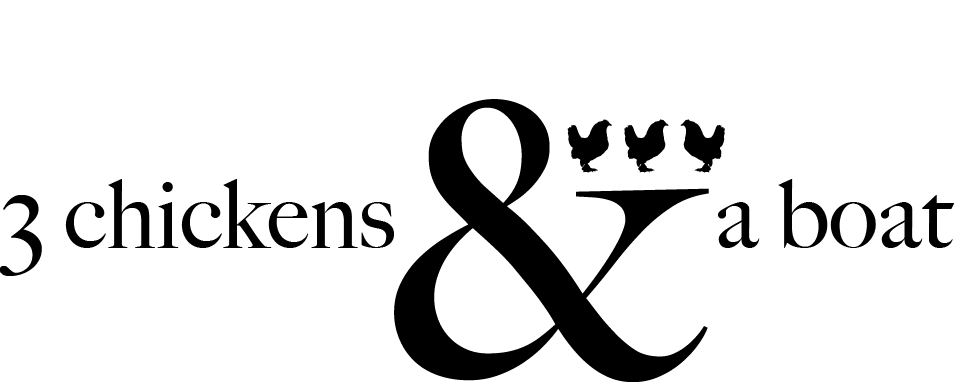Need a blog makeover?
I know we all say “it’s what is inside that counts” and I, too, believe that; but sometimes- especially when it comes to your blog platform – it is hard to get past the “looks” and into the personality. A blog makeover can help you freshen up your style and deliver the best looking “product” to your readers!
So, here are a few tips to upgrade your style, rework your look, and make yourself easier to look at, so that people CAN get deep into your content and storytelling and find your sweet spots! A do-it-yourself blog makeover!
Blog Makeover Step 1:
Wear the Right Clothes
Your blog theme is like a jacket or outfit you put on. You want to wear something that suits your style, but is also appropriate for the job you are doing. Toss on TOO many accessories and they may become distracting.
I suggesting picking a simple theme from a site like Themeforest. They are affordable and very easy to install. You can switch over to a new theme quickly by using the zip file that is downloadable after purchase.
Go into your dashboard, themes and upload new. Once it is uploaded, activate.
You might have shifting around to do on your homepage, but even me, the tech unsavvy one can do it. Worst case scenario you find a tech friendly blogger who can go in and tweak things for you!
Explore your style and find a theme that will do what you WANT it to do, but keep in mind these tips:
- Pick a theme that has multiple options for displaying your content.
- Choose a theme with a simple back drop and white space
- Find a wide theme- often the theme is narrow and this squishes everything down the page a looonnngg way
- Choose a theme that works with your image ability – if photography isn’t your strong suit do NOT pick a theme with a grand feature image! Choose something with smaller image spots so that your photos don’t represent you poorly.
- Choose a theme that will allow you to feature certain posts. This can be done by tagging a category (I label mine feature) and only ticking off that category on the post when you want it shared to the headline spot)
Blog Makeover Step 2:
Purge Your Closet
A sidebar or footer is a great place to stuff widgets and image code that you need to publish on your site- but don’t forget about this spot as the months go by. Go in and clean out the unneeded stuff, update your style with some fresh widgets and plugins, and move things around. Sometimes just shifting a few things will bring a whole new look to your site.
And if you are still using your sidebar for category tags and archives, it is time to let those go. Use your sidebar to refer your readers to your social accounts and to popular content. Your recent posts should be showing on your home page already, and re-promoted in your content with a “next article” and “suggested reading” widget that you get through a plugin like shareaholic.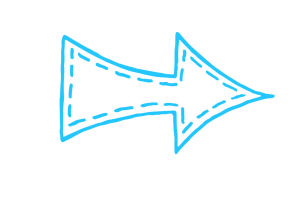
Figure out what needs an update, and what needs to go and if there is something else you have been coveting (like an instagram feed widget) now is the time to put it in!
Blog Makeover Step 3:
It’s All About the Nav
Your sites navigation is an important tool for your readers, brand visitors, and yourself! Your navigation should share a snapshot of what you write about on your site. With limited main navigation items (4) and around 2-3 drop down categories, this will help you sort your content, but not overwhelm.
As a note: if you have ABOUT as one of your FIRST categories on your Nav bar, move it to the end. This is one of the MOST hit pages on your site, and it does not need to be first in line!
When re-designing your navigation think of the 3 or 4 main themes that you write about. Then take each theme and break it down into 2-3 sub-themes. These are now your main categories and subcategories. You can amend these category names under Dashboard-post-categories
To make them appear on your navigation, go to Dashboard-Menu- and add in new categories or shift them around on the menu list. Be sure to save before you exit though, otherwise it won’t show up.
Oh, and one more note about the “about”. This is your housekeeping page. Tuck all the other “necessary” stuff as a subcategory to this page, including work with me, disclosure, contact, etc. If it isn’t a content category with regular fresh posts, it is an admin page and should be tucked away in the back of your wallet! (and don’t worry, people WILL find it)
And why is this important even for YOU? Your navigation is what you should be writing on. If you find you have categories in there that you haven’t published to in months, it may be time to change them, or get writing! Much like an editorial calendar, this is where you can hold yourself accountable.
Blog Makeover Step 4:
Make it all about YOU
One of my MAJOR pet peeves when visiting another blogger’s site, especially when I am on the hunt for a brand campaign, is seeing their home page FILLED with logos. I don’t want to see sponsored post after sponsored post. I want to see YOU.
Now, this doesn’t mean you can’t write a million sponsored posts, but be discreet about how you feature them. Use a personal image, or even a stock image as your featured image on the post so that the brand stock footage or logo doesn’t show up.
Your writing, even when sponsored, SHOULD be about you anyway, so why aren’t the pictures?
By doing this, you will make your content more appealing to brands who are coming to visit. Use catchy titles that speak to the story in the post. Have clean, bright images that represent you at your best!
Blog Makeover Step 5:
K.I.S
Keep it simple. Don’t install crazy plugins, and watch out for interactive themes that shift the images when you hover over the pictures. You don’t need all of this, just be natural.
Make sure people know what your site is about, how they can connect with you (please leave your email address here and don’t make them fill out a contact form!) and make sure they don’t go into a seizure when they land on your home page.
By removing the clutter, the overdone makeup, and the crazy navigation bars that go on for 2 lines you are showing that you understand your purpose on this platform and know how to use it.
Simple is ALWAYS better.
Remember why people come- ensure there is an easy way for them to see your content, connect with you, and continue reading!
Take some time to give your site a once over. See how you can tweak and adjust, and if you think you need a full on overhaul, try out a fresh theme and see what it does. Don’t be online without a clue. Think about why you are here, what you are doing , and what you plan on achieving.
You know the saying, “dress for the job you want to have” … same goes with your website! Treat it professionally, and perhaps more opportunities will come.
And if you are ready for some learning, join my private FB group here, where I share tips and resources and information about upcoming blogger training!
And if you want someone to walk you through all of this, let’s connect! I offer one on one coaching sessions starting at $89 where we can audit your current site and make improvements that will cause a BIG change! Email me at [email protected] for info!